Web Development
E-Commerce Websites
Affiliate Marketing
Google AdWords
What are your legal obligations under the Disability Discrimination Act?
The Disability Discrimination Act requires all websites to be written in a way that doesn't hinder people with disabilities. So you'd expect all reputable web design companies to create websites that satisfy the legislation.
But the web design industry isn't "reputable". It's full of cowboys and amateurs.
The vast majority of web designers are completely ignoring the legislation.
So what is actually involved?
Well it's quite tricky to say for certain because the legislation is incredibly vague. Basically, the Government didn't have a clue what to do so they just said "make websites accessible".
Luckily though, some people who did have a clue decided to come up with some international accessibility standards for everyone to follow.
These standards (called WCAG) fall into 3 different levels and it has generally been assumed that satisfying the first level is good enough for most websites.
So what does this involve?
Images and videos
The vast majority of it is really straightforward.
For example, images on your website need to have "alt" text assigned to them. When you upload an image to your website, your software should give you the option to add this "alt" or alternative text. It's just a brief description of the image.
This text doesn't appear on the page, but any visitors who are visually impaired are likely to be using screen reader software to read the text aloud to them. It obviously can't read out an image, so it reads out the "alt" text instead.
Search engines also read the "alt" text on your website, so using your keywords (appropriately!) can also help with your search engine rankings.
Similarly, videos also pose a problem for some disabilities, so any videos that you have on your site should also have a brief description behind them explaining what they are. This is text which doesn't appear on your website directly, but disability-related software and the search engines can see it and use it.
Forms
Forms on your website (such as contact forms, or checkout forms) can also pose a problem. To the normal human eye, we can easily see which label goes with which field in forms (usually). But to various software packages, it's not so easy. It's necessary to link each label to the corresponding form field, and it's essential that all form fields actually have a label.
This is a bit more tricky for the lay user to implement, but your web developer should be able to implement this as standard practice.
By implementing this, you are also improving the usability of your website for people without disabilities too. Because, an easy way to test if this is implemented in the forms on your site is to click on each label text in your forms. By clicking on the label (NOT the textbox/checkbox/etc itself), the cursor should jump into the corresponding textbox, or tick the corresponding checkbox.
Page structure
The title and heading structure on your website is important too.
Every page needs to have a title. This is the text that goes right at the top of your browser (or on the individual browser tab) and it allows disability-related software to easily identify the application or tab that is required.
The headings need to be inserted in the right format. If you make some text bold and increase the size, maybe change the colour, it's easy for the normal human eye to work out that that is a heading, or a sub heading. But most disability-related software can't work that out.
So, when writing a webpage, your editor should allow you to highlight the bit of text that is going to be your main heading and make it a "Heading 1", and then mark your subheadings as "Heading 2", etc.
This enables software to understand the overall structure of your page. And again, it helps the search engines to understand the structure of your page, so it can help with rankings too.
Personal judgement
There are some other things which require a bit more personal judgement. For example, colour contrast. If the text colour is too close to the background colour, this can make the site difficult to read. Some navigation options are inherently more difficult for disabled users to use.
But the basics that we've discussed above should be a given for every website because they are very straightforward to implement. Your web designer should be able to deal with the more advanced stuff (but from our experience usually can't!).
OpenGlobal take the time to implement the WCAG standards for our clients, not just because it's the right thing to do for disabled people, and not just because it's the law, but because of the extra benefits for general usability and search engine rankings.
If you'd like to speak to a professional web design company that takes the time to ensure your website works for all of your visitors, contact us on 0845 269 9624.