Web Development
E-Commerce Websites
Affiliate Marketing
Google AdWords
How to get better rankings in Google Base/Marketplace/Merchants/Shopping/Froogle
If you have an e-commerce website, getting your products (or services) onto Google Base/Google Marketplace/Froogle (or whatever they've decided to call it when you read this) is essential.
Usually this is just a case of signing up and submitting the "product feed" which is automatically created by your e-commerce software.
The next problem is how to get good rankings for your products, which isn't as easy as it first seems.
Firstly, if your e-commerce software doesn't provide a Google product feed, you should really consider changing to a professional e-commerce package which does. You can submit your own manually-updated spreadsheets instead, but for anything more than a handful of products, this is going to get tedious and troublesome.
The benefits for good product rankings on Google Base are obvious, not just for getting your products in front of people searching on the Google Shopping engine, but also because the top 3 results frequently appear on the first page of the normal Google search results too (see example below). An invaluable benefit because everybody uses Google, but not everybody uses their shopping search engine.

When the Google Shopping engine first came out, it simply listed products in price order with the cheapest first. If you wanted to improve your rankings, you just reduced your prices.
However, now, the products are ranked by Google's mysterious "relevance" factor by default. And unlike regular SEO, it has nothing to do with how well your website is optimised. At least, not directly.
The "relevance" is based on a wide range of factors, but most of those factors depend on the contents of your product feed, so luckily, it's quite straight forward to deal with without spending thousands of pounds on external consultants.
As usual, it's all about the keywords.
The keywords for Google Base are usually fairly obvious; the name of the product itself, and, if it is not already in the product name, then the product type as well.
The product name/title field in your feed obviously needs to contain the main product name that people will be searching for. Eliminate unnecessary surrounding words which will reduce the "relevancy" of the title. Don't forget the brand name.
The product title is probably the most critical area for the keywords, so get this right!
One of the biggest mistakes that people make with their Google Base feed is that they don't mention the name of the product in the description. They say things like "This product is ..." or they use other generic terms.
Instead of this, you should use the name of the product wherever it's appropriate; "The Acme 1000 is ...".
If you consider that having the keywords in the title is a given (it's pretty obvious after all), all of your competitors will be doing it. So, Google will need to rely on your description to judge the relevancy. It is the description that you'll need to keep tweaking to get the best results.
Just like with normal SEO, you need to be using the keywords (ie. Product name) a few times, but not too often that it looks like keyword spam.
Most Google Base product feeds are created dynamically from the wording on the website, so the advantage of optimising for your Google Base feed is that you will simultaneously be optimising for the standard search engine results too.
You will probably have noticed that the first page of Google Shopping results usually contains grouped products with a "Compare Prices" button. These entries are always given prominent positions, so if your prices are competitive, it is definitely worth trying to get your products into these grouped listings. But how do you do that?
In order for Google to group products together, it needs to be 100% sure that it is grouping identical products sold by different retailers. The best way to do this is to provide the manufacturer's unique product code as a separate field in your Google Base feed. This is entirely optional, so not all retailers are doing it.
Sometimes, however, you will notice that the same product will be split into 2 or more grouped listings rather than all grouped into one. This is usually because the retailers are providing slightly different manufacturer codes. For example, some retailers may use "ABC1000" whereas others may add the manufacturer name (or shortname) too; "ACME-ABC1000".
If you find that your products are usually grouped into multiple listings in the search results, then you can actually choose exactly which group you want to go into, based either on which competitors you want to be compared with or which grouping appears higher in the results.
So, simply search for your products, identify which group you want to go into for each product, and from the Compare Prices button, click on the Details tab, which will show you the unique identifying code for the group. This will be referred to as the part number, MPN, EAN, or something like that. Then simply use that product code as your manufacturer code in your product feed.
Getting your Google Base feed right can be critical to your e-commerce website's success as a lot of e-commerce websites find that the Google Marketplace is their main source of sales. OpenGlobal specialise in promoting e-commerce websites, so contact us now on 0845 269 9624 for help with your product feed or any other promotional campaigns.