Google Analytics is a fantastic tool for monitoring your website and helping to suggest improvements. But there is a lot of information in there that it can seem really confusing. What about the Page Overlay? What's that all about?
The Page Overlay feature will show you each of your pages and will mark each of the links with the number of clicks they received and/or the percentage of total clicks that was for that page. You can then follow the links around your site to see the results for those pages. At first, this seems like a really cool feature, but it can leave you wondering what the actual point of it is.
Well it can actually be very helpful indeed as it can show you exactly what your visitors are doing and where they are going in a much more understandable way than the disparate and abstract graphs shown elsewhere in the Google Analytics package.
From each page on your site, you can see where the majority of your visitors are going. So, you can see if they are going where you want them to go or you can see whether they are actually interested in something else.
A frequent occurrence on large websites is that visitors will be confused about what page they are on and will actually click on the menu link that takes them to the page they are already on. There will always be some people that do this, there's no helping some wallies. But, if there is a large proportion of visitors clicking a link to the current page, you probably need to make it more obvious that they are already on the page that they want. For example, is there a title and header for this page? Is there a "breadcrumbs" feature showing exactly where the page is in the website hierarchy? You need to make it absolutely obvious to your visitors what each page is about. They should be able to work it out instantly.
The side effect of making the subject matter of your page obvious to your visitors is that it will make it more obvious to the search engines, so you should get better rankings.
Sometimes there may be more than one link on a page that goes to the same place. Maybe there's a link to the "Contact Us" page in the main menu as well as another in the body text of the page. You can use the Page Overlay to find out which of the links are used the most. In other words, you can work out the best usability design for your page by keeping the things which are used, and removing those which are not used (and maybe replacing them with something more useful - or profitable).
The Page Overlay is a great tool for trialling changes and seeing if they actually work. Use it to see if you can see any obvious changes that you can make to your website to make it more efficient for your users - remember you only have a few seconds and a few clicks to "capture" a visitor.
OpenGlobal provide help and advice in interpreting the Page Overlay and other aspects of the Google Analytics package for our clients, so contact us if you want a website management that actually helps you to understand how your website is working and helps you to get better results from it.